Here are some tips to help you avoid having any technical problems occur in your business
Technology is an essential element of the vast majority of businesses these days. In fact, a lot of companies out there would see much of their business heavily disrupted or even devastated as major technical problems were to occur with their IT infrastructure.
Deal with Technical Problems before They Arrive!Click To Tweet
Technical problems, of course, is something you don’t want in your own business. No matter how simple or complex your business’s IT infrastructure is, it’s at risk of several problems. You need to make sure that disasters are avoided – or, if technical problems do occur, that they’re not quite as disastrous as they could be.
Don’t wait for problems to happen
Just like one has to keep up car maintenance to make sure that their ride will still be, well, rideable in a few years, maintenance of computers is also very important. In business, computers are often purchased and then sent straight to use, and are used almost incessantly until something goes very wrong. Heck, a lot of offices don’t even switch off their computers overnight! Things get so busy that finding the time to actually maintain the computers seems like an unrealized fantasy.
But if you don’t actually look after those computers, then they’re going to end up failing on you at some crucial moment in the future. While it seems counterproductive in the short term to prevent someone from accessing their desktop so that it can be cleaned and updated, in the long term it will really pay off. Ensure that employees are still able to work when away from their computers, perhaps with a backup desktop or a laptop. Alternatively, you could see if you could hire freelance IT experts to take care of things after hours. Whatever you do, please turn them off overnight – you’re wasting the lifespan of these computers, as well as truckloads of energy!
Get your data backed up
Have you ever worked on something on your computer, something that took a lot of time and effort, only to lose it when a technical error occurred? If you’ve never experienced it, then consider yourself lucky. It’s the sort of thing that induces tears, hair-pulling, wall-punching… basically, the type of emotional explosions you expect to see in tantrum-prone children as opposed to adults. Of course, it’s something that can be easily avoided if you keep your data backed up.
These days, there are more options for this than ever. Many businesses these days are using online services to keep their data backed up, syncing with the cloud whenever edits are made. Others use office servers that can be quickly accessed and added to. But, for the most part, people still use trusty external hard drives. A USB stick is the classic option (well, unless you count floppy disks, which I guess are technically the “classic” option. But you’re going to get laughed at if you bring a floppy disk to the office.), but you can get larger external hard drives that give you over a terabyte of room.
Keep the software you need
Software discontinuation is an underrated problem in business. To be fair, it’s not something that affects companies in a big way quite that frequently. If it does happen, however, it can have pretty damaging effects on your business’s efficiency – or even its ability to perform keys parts of its job. And seeing as modern businesses are all using several pieces of software on a daily basis, ensuring that disruption to the access of software doesn’t devastate the company should definitely be among your priorities.
Let’s say your business using a specific piece of software for a particular task. Let’s say it’s a data handling system called DataHandler. (No, this hypothetical software isn’t winning any awards for its title.) DataHandler does things that other software doesn’t, and you need it for that purpose. You have a lot banked on it. Suddenly, the company who produces DataHandler goes bankrupt, or gets sued for something. DataHandler gets deactivated. What exactly do you do in such a position? You can actually look into code escrow. It’s a means of obtaining the software again in the case that the software is discontinued, or a bug occurs that renders it unusable but with no development team to fix it.
Get cyber secure
There must be people out there who think that cyber security is nothing more than a buzzword, something that businesses don’t actually have to worry about. Sort of like those bizarre insurance policies you can get with electronics sometimes. Investing in it just seems like a waste of money. At least, I’m forced to assume that there are people who see cyber security this way, because security breaches by hackers or computer problems from downloaded malware continue to be a big problem in modern business! Some may think it’s only a concern for big businesses – but no business is too small for a cyber attack.
The list of things you need to do in order to keep your computers and data safe is a long one. It’s also very involved. There are the basic things you can install, such as antivirus software and firewalls. There are network measures you can take, such as increased password protection and stricter permission settings. Then there are rules you need to set for your employees. For example, that free and unprotected Wi-Fi hub from the coffee store across the street that can be reached from your office computers or portable devices? Yeah, they need to avoid those. Public Wi-Fi can be dangerous, and could allow cybercriminals to access your data quite easily.
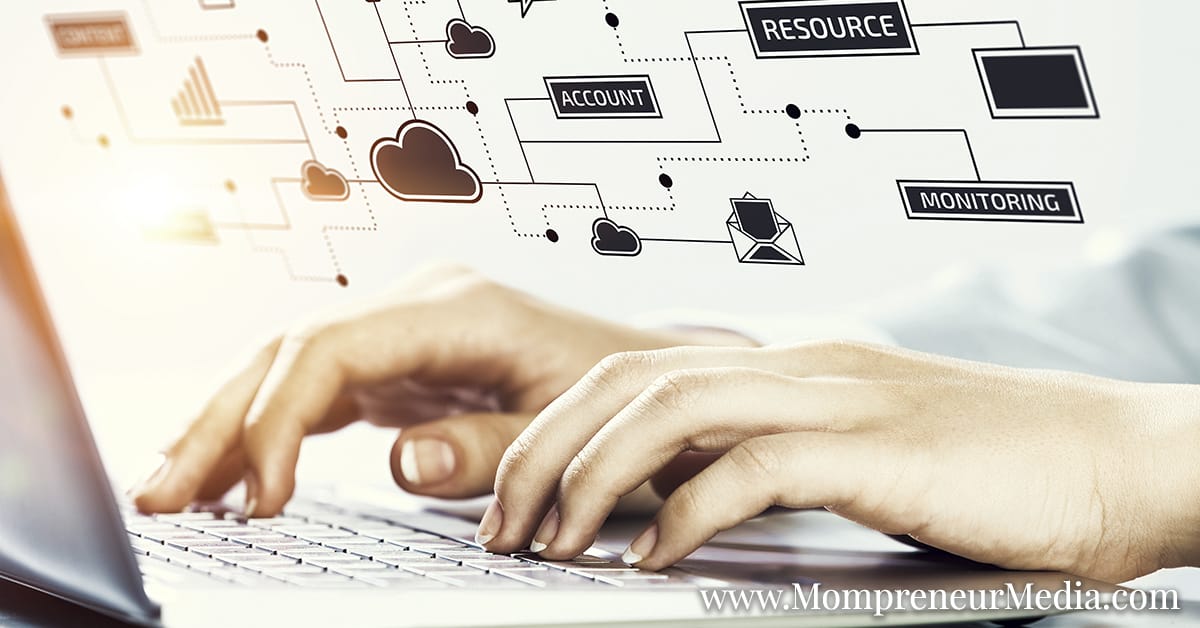
Insurance
No, “technological insurance” isn’t one of those aforementioned bizarre insurance policies that you’re better off ignoring. Just like any other form of business insurance, it’s there to protect a particular asset – in this case, in case you hadn’t guessed, it’s your technology. You may think that your technology is already covered under other asset-based insurance policies. But the right technological insurance policy will cover the more abstract problems that other policies won’t. For example, you may be able to get an insurance policy on your data, which is something that another policy may not, even if that data is destroyed via a fire that takes the computer.
