COVID-19 has driven an unprecedented wave of remote work. It’s vital to maintain focus on fundamental security controls. Let’s take a look at how we can make remote working secure.
According to a new survey, over half of employed Americans have switched to working from home as a result of the COVID-19 pandemic.

Many businesses are struggling to develop policies and security procedures as a result of the abrupt change to remote work. Many businesses are shifting toward long-term remote work arrangements, which necessitate advanced security measures against cyber threats and breaches of data.
Here, we look at how you can make remote working secure.
What are some of the benefits of remote working?
- Increased levels of productivity and employee retention
- Reduced coworker interruption
- Reduced costs for the company due to fewer overheads
- Better work-life balance for employees
- Better for the environment due to less commuting
Best practices for secure remote working
Use cloud-based software
Cloud operations generally have top-notch security measures that adhere to industry regulations. Look at applications such as Microsoft 365 and Google as well as other applications that allow for secure file sharing for the enterprise.

Require the use of VPN’s
VPNs, or virtual private networks, are equivalent to firewalls. They are one of the most common remote worker protection tools because they secure computer data online while maintaining the same security, usability, and appearance as if they were on the business network.
Require the use of multi-factor authentication
Multi-factor authentication can be frustrating; it is time-consuming and adds extra layers of work to an often already long list. However, it is important to do it because it is useful in protecting against threats.
Have an MDM policy in place
A mobile device management policy and system in place ensure that you know who has what device, that they are secure, and that they are only being used for authorized purposes.
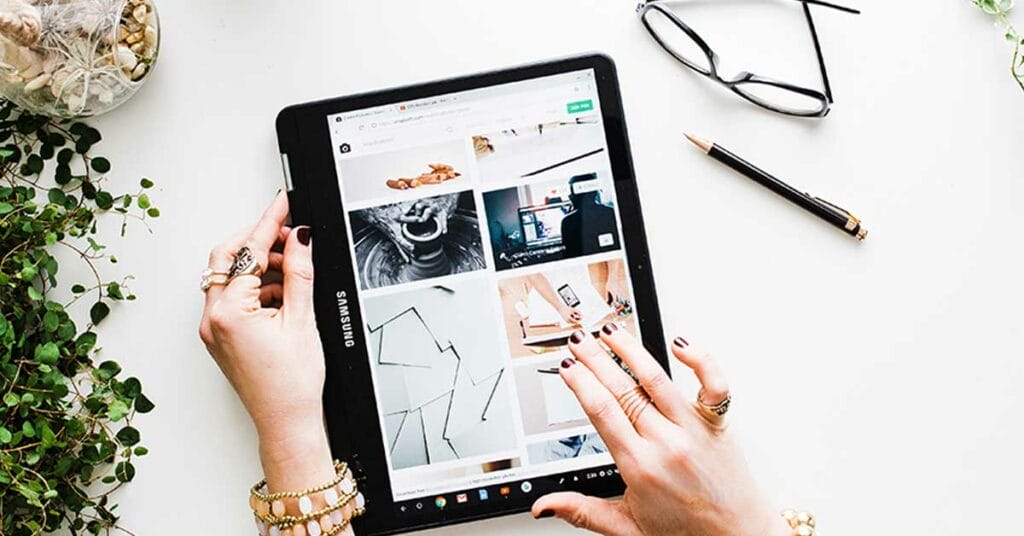
Encourage secure password use
Unsecure passwords are an easy way for hackers to get in and access network information. Have a strict password policy, necessitating strong passwords, and enforced regular changes. Encrypted password software can be useful to ensure secure passwords.
Make sure that your employees are regularly updated on current security policies and best practice
Create specific and clear security protocols for your employees to follow so that they understand how to protect themselves and their data.
Ensure that security updates are carried out regularly
Make sure workers understand how to run software upgrades, whether they are using company resources or their own computers. Updates or patches to software may provide new or improved functionality, improve software reliability, incorporate security measures, and uninstall obsolete features. To ensure that patches are deployed on a regular basis, allow automatic updates on all remote devices.

Increase awareness of email phishing
Avoid opening or clicking on suspicious emails. Phishing is a tactic used by cybercriminals to entice users to share data and login credentials, usually via email, instant message, or text message. Although IT protection measures can be helpful, phishing defense begins with employee education.
These measures cannot guarantee protection against a cybersecurity attack. They are more sophisticated than ever and when one way in has been discovered and dealt with, the next one opens. However, by following these tips you can greatly reduce the chances of it happening.
