Here are some tips to help parents ensure they are providing a positive online experience for the whole family.
Today’s parents face the challenge of helping their children make the most of the opportunities offered by the internet but at the same time protecting them from the dangers that lie and concern their safety. Read the following tips that can ensure a positive online experience for the whole family.
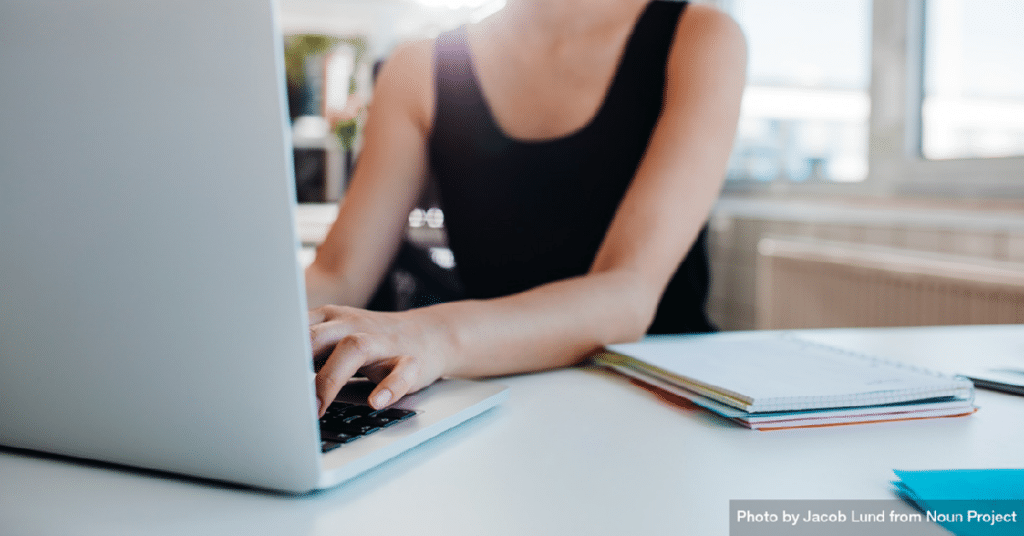
Cropped shot of a woman working on a laptop at the office by Jacob Lund from Noun Project
Here are some tips:
For Parents: Get acquainted (gain, obtain) with present-day techniques that came from the Internet The best protection against the dangers lurking on the internet is information. Learn about the basics of the Internet by reading related articles, attending a seminar, or talking to other parents. You do not need to be an expert to check your child’s online world.
Talk to your child: Develop an open dialogue so you can talk to your children about the benefits and risks of the Internet. Grow interest in their online activities, favorite websites, online games, and interests.
Create rules for using the internet: Agree with your children some basic rules that your family will follow for using the internet. Place next to the computer as a reminder. Make sure your children know that they should never share personal information online and that they should report any online activity or contact that makes them feel uncomfortable.
Explore the Internet as a Family: Having established some basic usage rules and a protected computer, you can now encourage your family members to take advantage of the Internet. Keep an eye on what your kids are doing online and get involved in their online activities.

Look at safety: You can look at iPhone and computer monitoring to look after your children. Companies such as Family Orbit that offer a free trial.
Passwords are important
Use a separate password for each of your major accounts, such as email and e-banking. The longer the code, the harder it is to guess. It is a good idea to think of a phrase that only you know and associate it with a specific website to help you remember it. Or let Chrome manage your passwords. Finally, add an extra level of security with 2-Step Confirmation. Keep great passwords across the board on places such as Amazon also.
Look at WiFi connections
You are probably sharing a Wi-Fi network and possibly even a computer with your family. This means that your partner, children or parents could discover traces of your online activities.

See what you can do
- Browser history. Browsers remember everything! This is generally very convenient, but can often put you in a difficult position, for example, if your partner or child sits at the computer you were on and typed the letter P (for Pinterest) in the browser’s address bar and suddenly appears for P (ornhub) then it’s difficult to pinpoint exactly who used the site. Was it your child or someone else who uses the computer?
- Targeted advertising. When you open a website, the browser saves some code files called cookies on your computer, which allow the website to remember things about you (for example, your username, which pages you have visited, the contents of your shopping cart) . These cookies provide the ad networks with information about you so that they can suggest similar content. Web giants like Google, of course, will not show you unsavory ads, but if safety settings aren’t on, then this could occur.
Google remembers and logs what you searched for and which web pages you opened in Chrome. Facebook also likes to learn things about you and which sites you have visited, especially if they are integrated into the analytics and advertising sections and you really can’t imagine how much they probably already know about you.
Fortunately, not everyone is the same, for example, Mozilla cares about your privacy, so not only does Firefox not spy on you, but it also blocks tracking tools, as well as DuckDuckGo and Startpage.com search engines do not store search history.
Is Malware a problem?
Malware is relatively unlikely to hack into your webcam (well, don’t knot it), but it can infect your computer and start displaying ads in your browser. So remember these safety precautions.

- Choose which sites you visit and click only those you know. Avoid opening questionable sites, especially those with search results that promise high-quality free content.
- Be careful what you download, download applications only from official sources.
- Do not click on links in pornographic advertisements even if it is difficult to resist., Almost 90% contain malicious content.
- Always use software such as antivirus etc. to be as safe as possible and to block a malicious program if someone tries to infect your device.
