There are lots of measures that businesses usually bring in to reduce printing in the efforts to save money. Here are a few of those.
No matter how many policies you bring in as an organization to try to become a paperless office, there will always be a few people who print and use paper as they always have. Perhaps it’s a force of habit, or they like a tactile print-out. Despite the difficulty, many offices are searching for ways to discourage printing, to bring down the costs of paper, ink, energy and wear and tear on the printer.
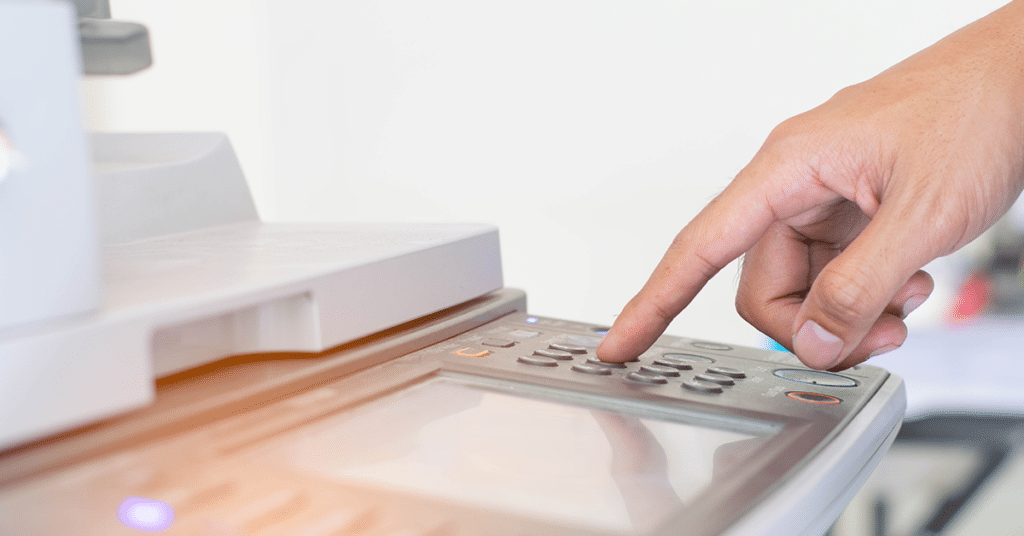
There are lots of measures that businesses usually bring in to reduce printing and save money, such as scanning, automatically filing scanned documents, sharing documents on the cloud, and even choosing to sell unused toner cartridges. Despite all these changes, some people won’t change their behavior without more of a push.
1. Get rid of personal printers.
Every printer in your offices needs to be stocked with ink and paper, and be maintained. These costs soon add up. Instead, only have a shared printer, but don’t hide it away in a corridor. The printer should be near the office manager or the person whoever is in charge of maintaining it. People will print less if they know someone can see how much they’re printing.
2. Make people print their jobs at the printer itself.
People often forget that they’ve printed something and just print it again instead of checking. Put things into a virtual queue that can only be released at the actual printer, so people have to get up to retrieve their printing and can’t double print by mistake.
3. Set printer policies.
Reduce personal printing, large print runs, and heavy use of color by using printer servers and other printer management controls.

4.Change the default setting on the office printer.
Change the default setting on the office printer to always print on both sides. Staff won’t bother to adjust the settings before they print, so make it happen automatically. Doing this can save a massive amount of paper. Other handy settings to print more efficiently include grayscale, draft mode, and shrink to fit.
5. Track individual use of printers.
You can use managed print services to track individual or department printing. Printer use often suddenly drops when use is tracked like this. It’s an especially effective tool to cut back on people using work printers for personal purposes, like printing tickets.
6. Use a chargeback system to account for costs.
These systems let you set costs per printers so you can set lower costs to the more efficient printers that you want people to use, and higher costs to the less efficient printers in the offices, to encourage people away from them.

7. Reduce margins and typeface sizes.
Smaller fonts and narrower margins mean you can get more text onto one side of the paper, meaning fewer sheets will be needed for printing tasks.
8. Use thinner paper.
Paper comes in many thicknesses. You don’t need quality inkjet or laser paper for everyday printing. Thinner, the cheaper paper does the job just fine for most printing tasks within an office and will work in both inkjet and laser printers.
